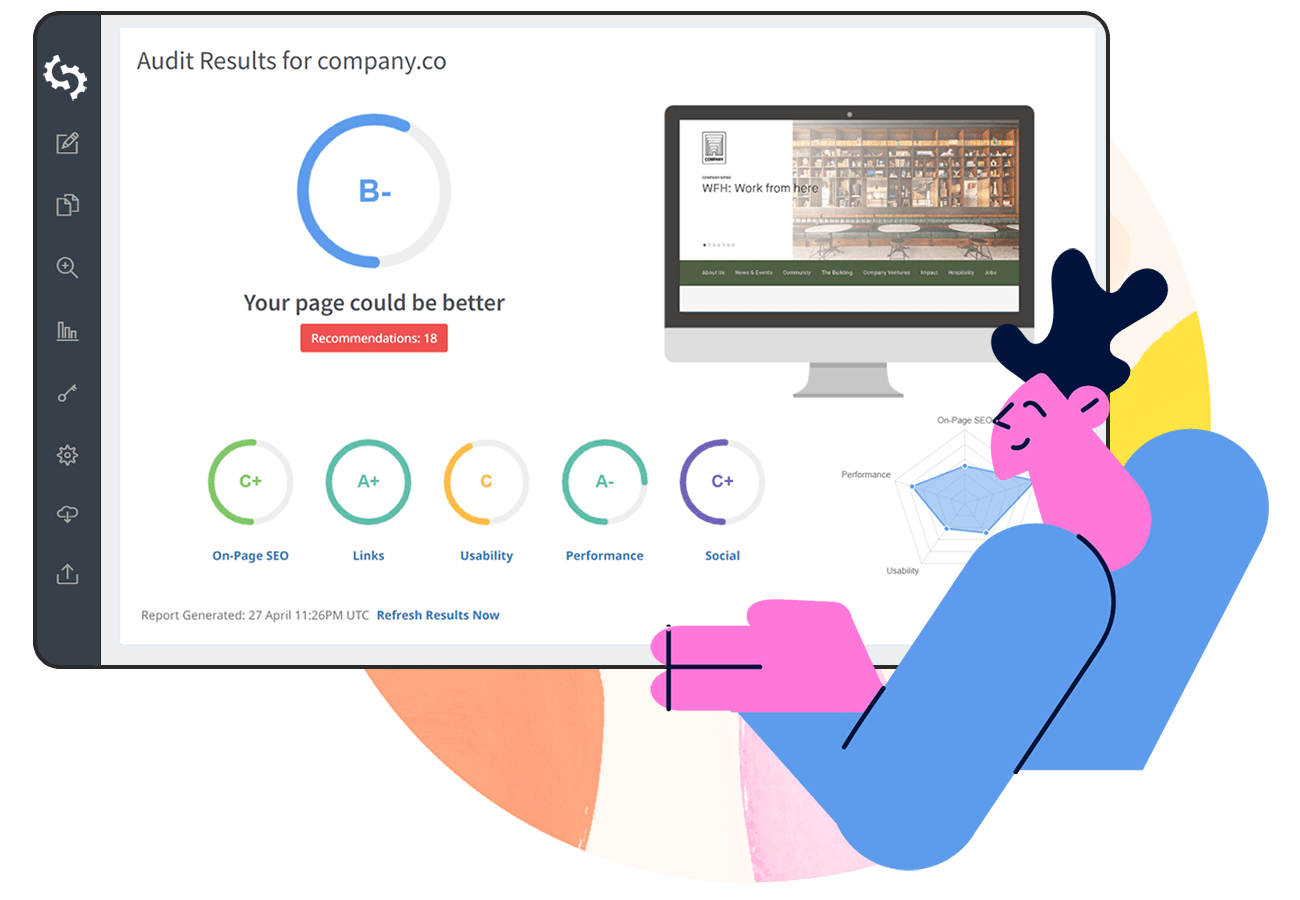If done incorrectly, changing your domain can lead to a complete loss of SEO rankings. I have seen websites reduce their traffic by as much as 80% due to incorrect domain change procedures.
As someone who has been in the SEO industry for more than a decade, I thought it would be useful to share my insights on how to help you correctly change your domain name to minimize rankings and traffic loss.
Why Would You Change Your Domain Name?
Although a domain change is not that common, there are times when domain change might be necessary:
Rebranding
Sometimes, when a company's brand gets a makeover, it has to change its website address, too. When everything about the brand gets a fresh look (such as a new brand name), the web address must match the new brand.
A good example is SEOMoz, which was later changed to Moz.
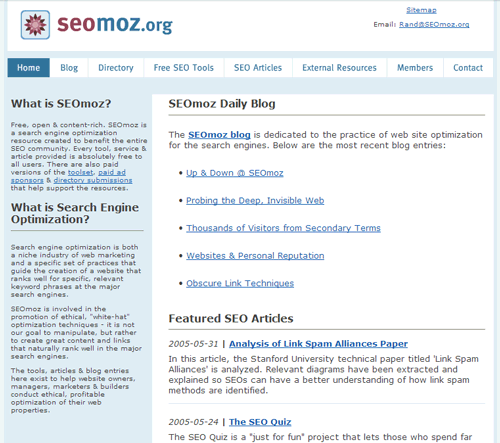
Legal Issues
If a domain name infringes on someone else's trademark or intellectual property rights, it can lead to legal disputes. Changing the domain name becomes important in such cases to avoid legal troubles.
Better Suitability
As a business evolves, its focus, products, or services might change. In such cases, a domain name that reflects the company's current offerings or mission should be prioritized.
Memorability
Certain domains are easier to remember and type than others. If a domain name is complex, one can opt for a simpler alternative.
For example, Buffer changed its domain name from "BufferApp.com" to a simpler version, "Buffer.com". This change made the domain name shorter and easier to remember and reflected the company's growth beyond just being an app.
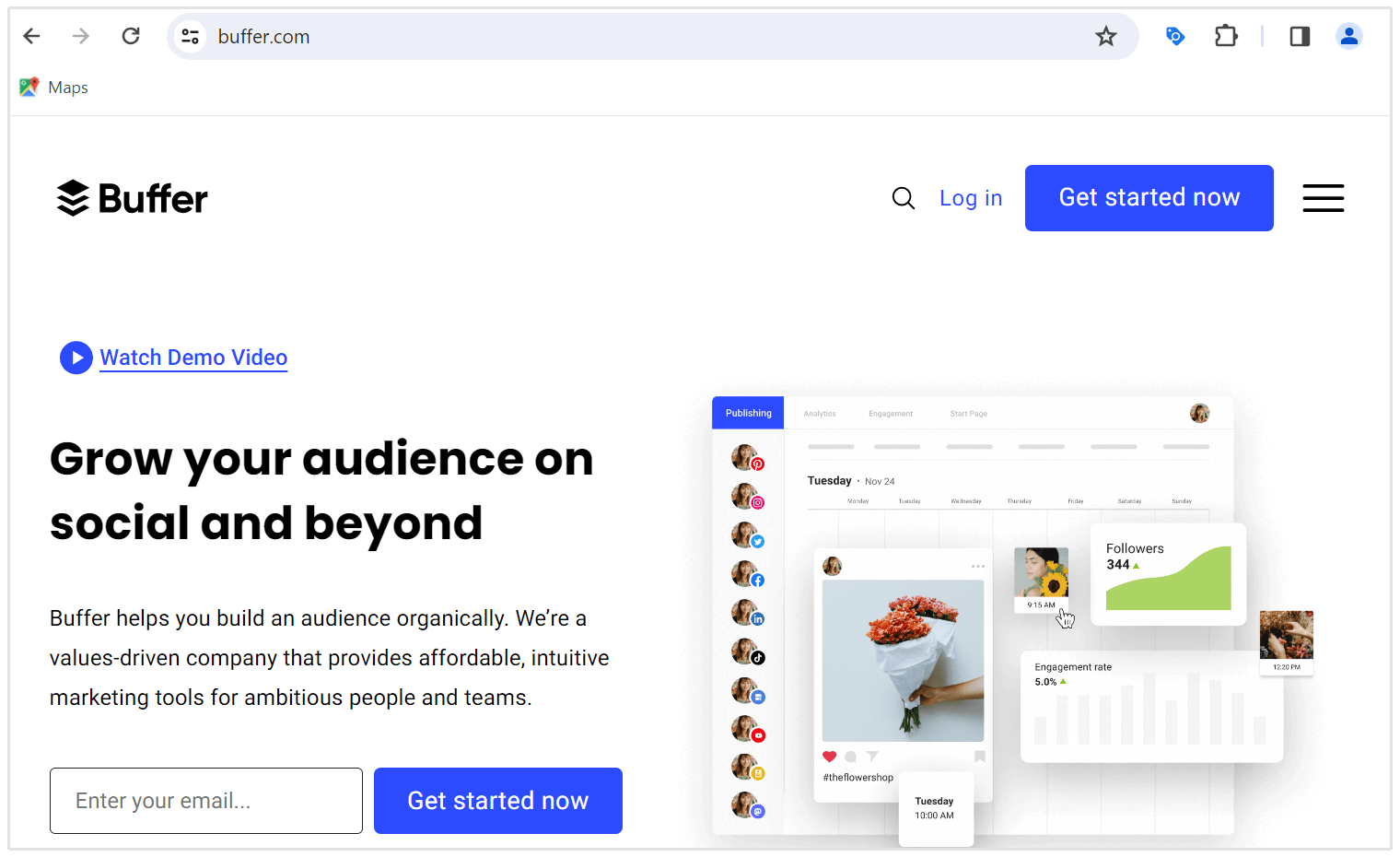
Merger or Buyout
During mergers or acquisitions, businesses combine their online presence into one domain name, which means stopping using one of the current domain names.
Domain Availability
The desired domain name might not have been available when the company initially established its online presence. If it becomes available later, the company might acquire it and switch to that domain name.
Negative Publicity
If a website's name gets linked to bad news, drama, or people not liking it, a domain change is needed to reduct the impact of the negative publicity.
Does Changing Your Domain Name Affect SEO?
Yes, changing your domain has an extreme impact on your site's organic rankings and SEO.
Your old domain likely already has an established reputation. For instance, if you've already built some valuable backlinks, you stand to lose these links if you don't follow the right steps when changing your domain.
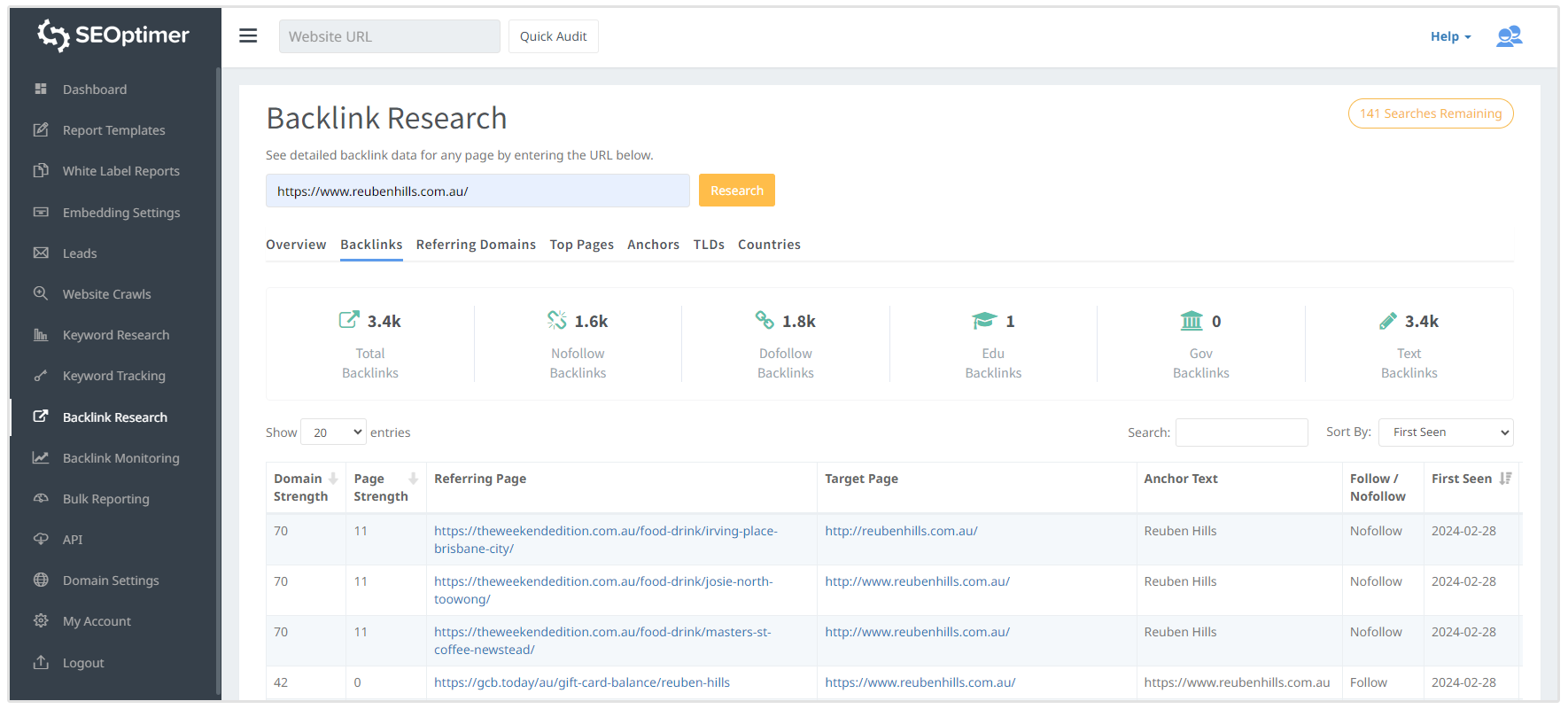
With a new domain, you need to start from zero to establish that reputation all over again.
Also, search engines have already indexed the pages in your old domain, so if you do not set up proper 301 redirects from your old domain to the new one, all your backlink equity will get lost, leading to extreme loss in organic rankings.
Hence, a domain name drastically impacts SEO, and you should always get proper guidance before redirecting your old domain to a new one.
How to Change Domain Name and Keep SEO Rankings
If you are planning to move your domain name, follow these steps to keep your organic rankings safe:
Buy New Domain
When you're getting a new domain for your website or business, you need to remember certain important things.
First, choose a domain name that suits your business and includes words people might type in to find your website.
Make sure the domain doesn't have a bad history with spam or anything similar, as this could hurt your ranking.
Also, check out the links coming to the domain you're interested in, as high-quality links help your site rank better. If you want to check the backlink profile of any domain for spam or valuable links, check out our free Backlink Checker tool. This will show you the entire scope of links pointing to the new domain you'd like to buy.
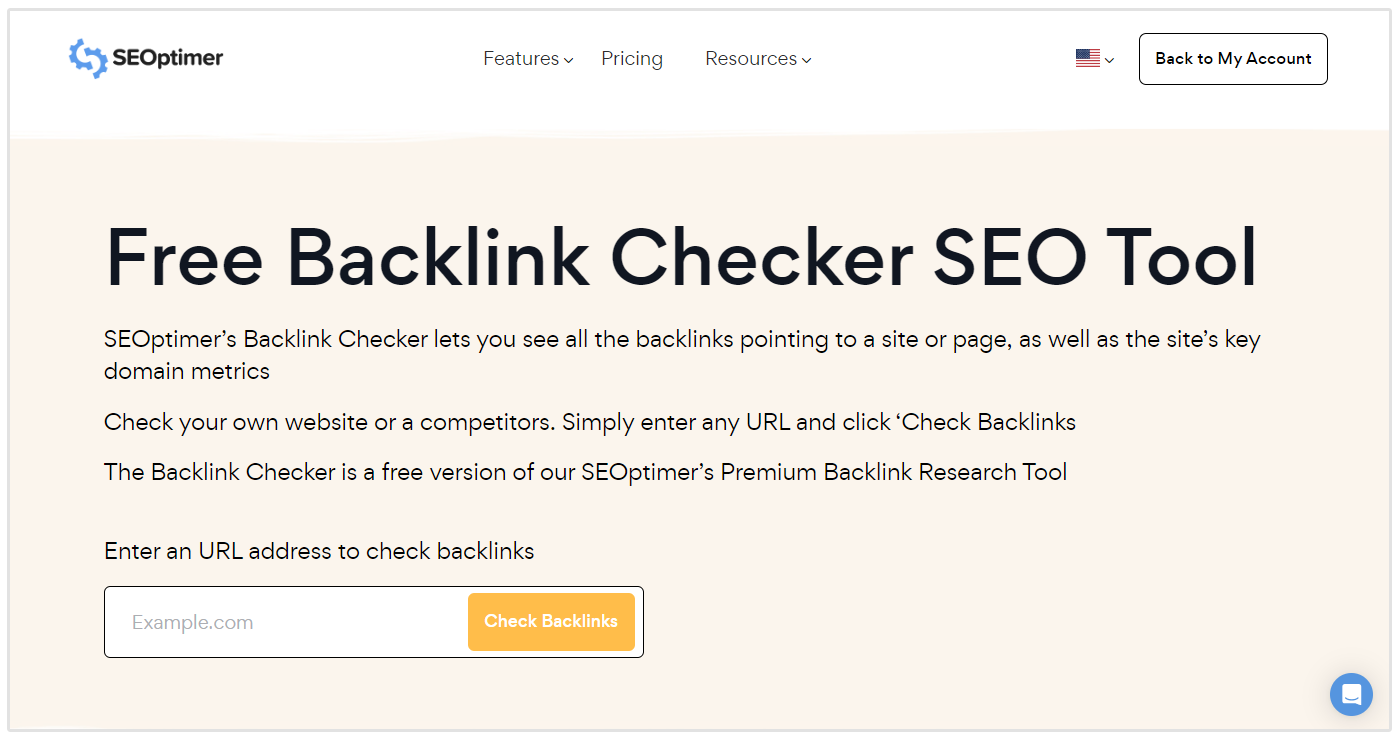
Identify and Record Existing SEO Performance Metrics
When switching from an old domain to a new one, tracking specific metrics is important, especially within Google Search Console.
So before you do anything, begin by benchmarking important metrics such as organic traffic. Additionally, track keyword rankings to determine your website's current positions for relevant search queries. This will help you determine which keywords are driving traffic to your site.
To help you out with this, you can use the SEOptimer keyword tracking tool to track your website rankings.
![]()
Also, keep track of the number of pages indexed to ensure they are all properly checked and included on your new domain.
Finally, monitor how users engage with your site. This includese checking their bounce rate, average session duration, and pages per visit. These metrics can be found in your Google Analytics account.
You can optimize your website's visibility and organic rankings by monitoring these UX and SEO metrics before and after the domain change.
Export All Backlinks Pointing to the Current Domain
Search engines rank websites based on their link equity. A popular domain is one that has a high number of natural backlinks coming from authoritative websites.
You should export all the backlinks pointing to your current domain so that you can check that all the links remain intact and are not lost after the domain change process.
SEOptimer enables you to export new, lost, or all backlink changes to CSV, Excel, or PDF formats. This feature facilitates in-depth analysis of your backlink data, empowering you to generate comprehensive reports for further scrutiny.
Ask Other Sites to Update their Links to Your Site
To optimize your website's SEO performance and strengthen its authority, it's crucial to initiate link update requests from other websites directed to yours. This is almost like broken link building since you want these sites to fix the old, outdated links.
To ensure success with this part of the process, you need to craft personalized outreach messages highlighting your website's value and why updating their links would benefit their audience.
You can offer collaboration opportunities, such as guest posting or content contributions, in exchange for updated links.
The key here is to focus on building genuine relationships to encourage link updates organically, ultimately boosting your website's SEO performance and online visibility.
Migrate Old Site to New Domain
Migrating your old website to a new domain involves transferring all its content, like text and images, to a new web address. This isn't too difficult to do, and if you have a WordPress website, then you can simply export all your pages, content, images, etc. to the new WordPress website.
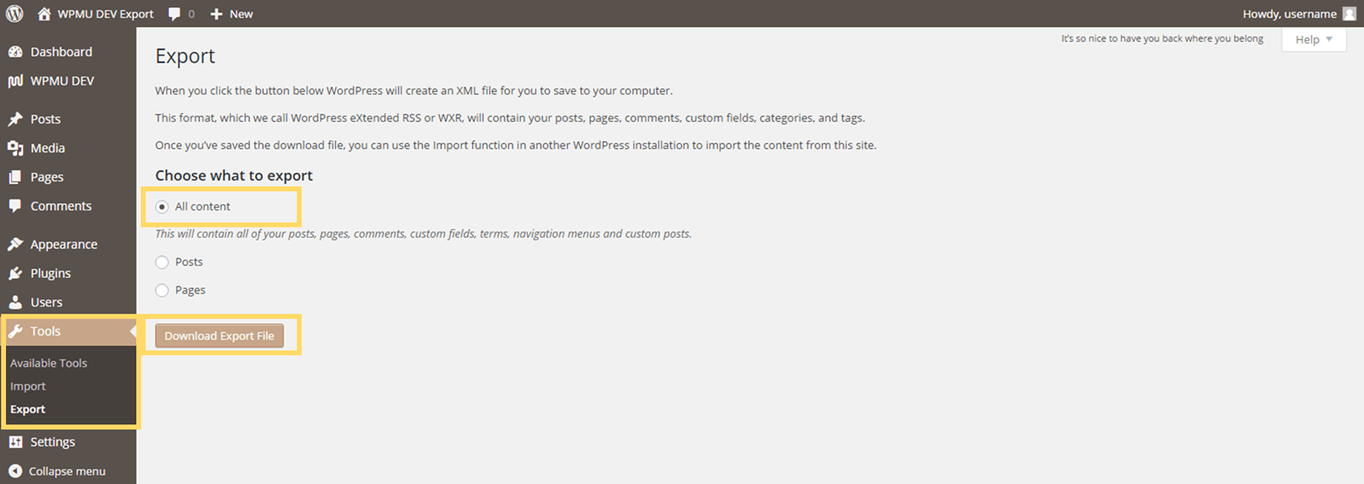
WPMU DEV has a great resource on how to move content from one WordPress website to another, check it out here.
Create redirects using 301 redirects either in your .htaccess file or through your website's control panel. This ensures that when people visit the old domain, they are automatically sent to the new one (explained in the next step).
It's crucial to ensure your website remains visible online after the migration. With careful planning, migrating your website to a new domain can be done smoothly.
Set Up 301 Redirects
If your website is hosted on an Apache server, you can edit the .htaccess file. Add a line of code that redirects all requests from the old domain to the new one. Here's an example:
RewriteEngine on
RewriteCond %{HTTP_HOST} ^olddomain.com [NC,OR]
RewriteCond %{HTTP_HOST} ^www.olddomain.com [NC]
RewriteRule ^(.*)$ http://newdomain.com/$1 [L,R=301,NC]
Replace "olddomain.com" and "newdomain.com" with your old and new domain names.
Many web hosting services offer a control panel or web page where you can easily handle redirects. Check for choices like "Redirects" or "Domain Management" on your hosting dashboard or contact customer support.
Ensure Internal Links are Working on the New Domain
For optimal SEO performance post-migration, utilize plugins like Broken Link Checker to scan for broken internal links.
Correct any broken links to ensure they seamlessly direct users to the correct URLs on your new domain. This hands-on approach guarantees the preservation of link equity and fosters a smooth user experience.
Verify New Site in Google Search Console
Verifying your new site in Google Search Console is an important step to ensure that Google recognizes and indexes your new domain correctly.
To notify Google about the change, use Google Search Console:
- Log in to Google Search Console.
- Click on the "Add Property" button and enter your new domain.
- Once your property is added, please select it from the list of unverified properties.
- Choose a verification method from the options provided.
Depending on the method chosen, you'll receive specific instructions on how to complete the verification process. For example, if you choose the Google Analytics tracking code method, you must ensure that the tracking code snippet is on your website's homepage.
Implement the provided instructions on your website as directed.
Once done, return to Google Search Console and click the "Verify" button to confirm ownership.
Once you've added your new domain as a property in Google Search Console, use the change of address tool to inform Google of the domain migration.
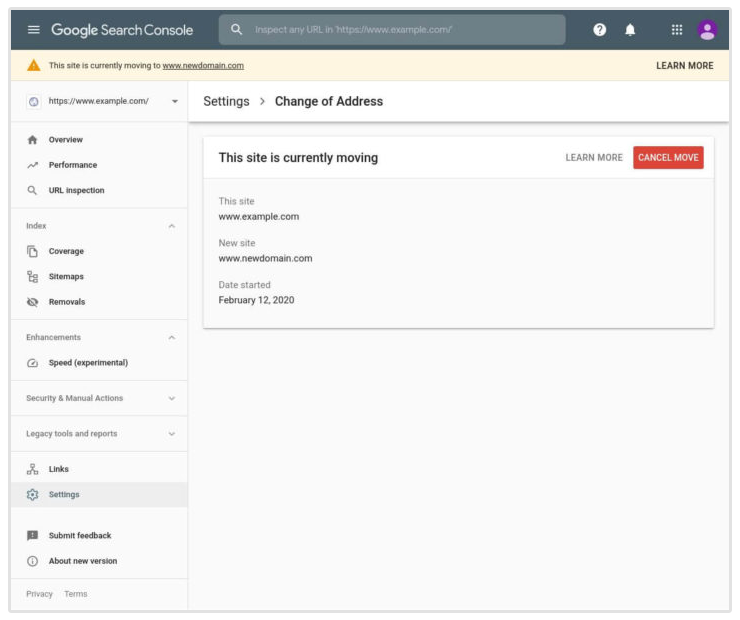
Once the address change has been approved, you can monitor your site's performance, identify indexing issues, and receive alerts about potential SEO issues.
What are the SEO Risks of Changing Domain Names?
Decline in Organic Rankings
Moving to a new domain means search engines have to update your website's information, which might cause your search rankings to fluctuate. This could make your website less visible in search results for a short time.
Loss of Backlinks and Link Equity
Changing your domain risks breaking existing backlinks from other sites. Failure to update these links could diminish your website's authority and undermine its SEO standing.
Organic Traffic Decline
A domain change can confuse search engines and users, leading to a temporary decline in organic traffic. This adjustment period is necessary as search engines recalibrate and users adapt to the new domain.
Duplicate Content Issues
Maintaining both old and new domains without proper redirection may cause search engines to perceive duplicate content, which could result in penalties or diminished rankings.
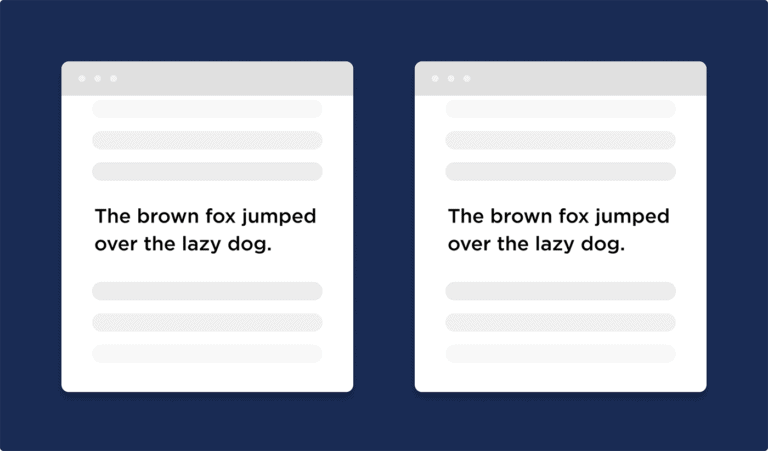
URL Challenges
Altering domain names often requires adjusting URL structures, which can result in broken internal links and inconsistencies across the web. If left unaddressed, these challenges can hinder user experience and pose SEO risks.
Brand Recognition Impact
Introducing a new domain may require rebuilding brand recognition and trust among users, especially if your prior domain had established authority and credibility.
Conclusion
When considering switching your website's domain to improve its search engine ranking, planning everything thoroughly is crucial.
You need to understand that there could be some drawbacks, such as dropping in search result rankings or temporarily having fewer visitors.
By following the above domain change steps, such as ensuring all your previous links lead to your new site and maintaining consistent branding, you can transition without significant losses.
Remember to prioritize making it simple for your visitors, and your website will continue to thrive even with a new domain.